Main navigation
WELCOME TO RYOBI SUPPORT
How can we help?
SEARCH results
11 Matching results
How to fit & remove RYOBI Angle Grinder disc using a tool free locking nut
If your RYOBI Angle Grinder has a tool free locking nut (FIXTEC), to fit the disc, place the disc so it sits flush within the inner flange and place the tool-free locking nut on the spindle / thread. Depress the spindle lock button (on the other…
Last update: 11/08/2023, 14:41
What size disc is suitable for a RYOBI Angle Grinder?
The compatible disc size is dependent on your RYOBI Angle Grinder's maximum disc capacity. Don’t use a disc larger than the maximum cutting capacity outlined below, as a larger disc can cause damage to the tool, and potentially harm you or a…
Last update: 13/09/2024, 14:06
What size battery is recommended for a RYOBI Angle Grinder?
Cordless Angle Grinders are powerful, energy-hungry tools and, hence, need lots of battery power. Grinding tasks generally use more battery than cutting tasks, so as a minimum, it’s recommended to use a 4.0Ah battery or higher for optimum runtime…
Last update: 13/09/2024, 10:39
Why does my RYOBI Angle Grinder keep cutting out?
Angle Grinders are commonly equipped with several user safety and tool protection systems, such as overload, over-temperature, and anti- kickback. Consider the following that could be causing the issue:
Last update: 13/09/2024, 11:56
How to fit a guard to a RYOBI Angle Grinder
It's important the grinder is always fitted with the guard before use, and (if included in your model), the additional clip-on guard if you are cutting. You must always disconnect the power (battery or chorded) before installing or removing the…
Last update: 13/09/2024, 13:48
Can I use a larger disc size with my RYOBI Angle Grinder?
Don’t use a disc larger than the maximum cutting capacity outlined below and in the product user manual, as a larger disc can cause damage to the tool, and potentially harm you or a bystander.
Last update: 13/09/2024, 11:20
RYOBI Angle Grinder disc has overtightened and jammed
Not installing the disc correctly can cause the disc to overtighten, and potentially jam the disc. To avoid this from happening, or to fix this issue and prevent this from happening again, you’ll need to remove and refit the disc:
Last update: 13/09/2024, 13:10
Additional Support
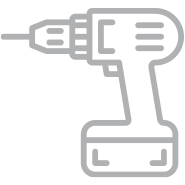
MY RYOBI
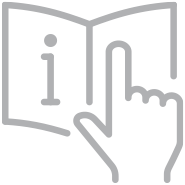
PRODUCT MANUALS

WARRANTY

WHERE TO BUY

SAFETY NOTICES
