Using the Right Tool and Function
| Step | Action |
|---|---|
| 1 |
To drill into brick, make sure you’re using a RYOBI Drill with a hammer function, which you can identify by this symbol:
|
| Note | Drilling into brick and/or masonry is a tough application compared to drilling into timber or plastic, so expect it to be slower compared to drilling into those materials. Standard Hammer Drills may not be suitable for more demanding masonry drilling (i.e. holes greater than 12mm diameter). In this case, a RYOBI 18V ONE+ SDS Rotary Hammer Drill (R18SDS-0) is a more suitable option. |
| 2 |
You can improve the drilling speed by selecting a high gear (commonly gear 2).
|
Improve Speed with High Gear
| Step | Action |
|---|---|
| 1 | You can improve the drilling speed by selecting a high gear (commonly gear 2). |
| 2 |
This is usually located via a switch on the top of the drill. 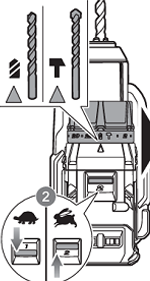 |
Check the Battery
| Step | Action |
|---|---|
| 1 | Check that the battery has sufficient charge. |
| 2 |
Most batteries will have an LED charge indicator on the front. At least two lights indicate the battery has about 50-25% charge left. |
R18PD7-0, R18DDBL-0, R18PDBL-0, R18PD3-H155S, R18CPD14, R18DD12, R18PD3-H40G, R18ID14, R18DDHE12, R18PD2422B, RDD18C, RPD18C, RPD18X, R18DDP2-H20G, R18DD3-0, R18CK2-H4P, R18XPD14, R18XPD142B, RPD800-K





